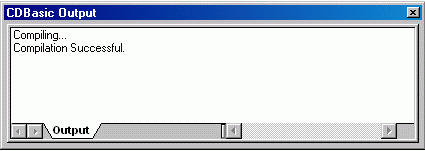
This window is used to display errors, warnings and other messages of ConceptDraw Basic.
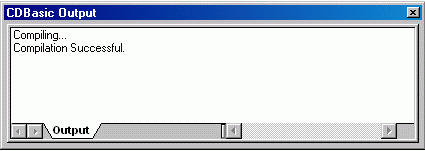
You can click on the lines to select them and copy the lines onto the Clipboard. You can also use the context menu to clear the output window.
This window is helpful for finding syntax errors in the source code. Just double-click on the error in the output window, and the program will open the editor window, with the cursor placed on the line which caused the error.
For more information about the ConceptDraw Basic Output Window see Menus - Basic Output View Context Menu.